How to Create a Lesson Plan: Your Step-by-Step Guide to Mastering the Art of Lesson Planning
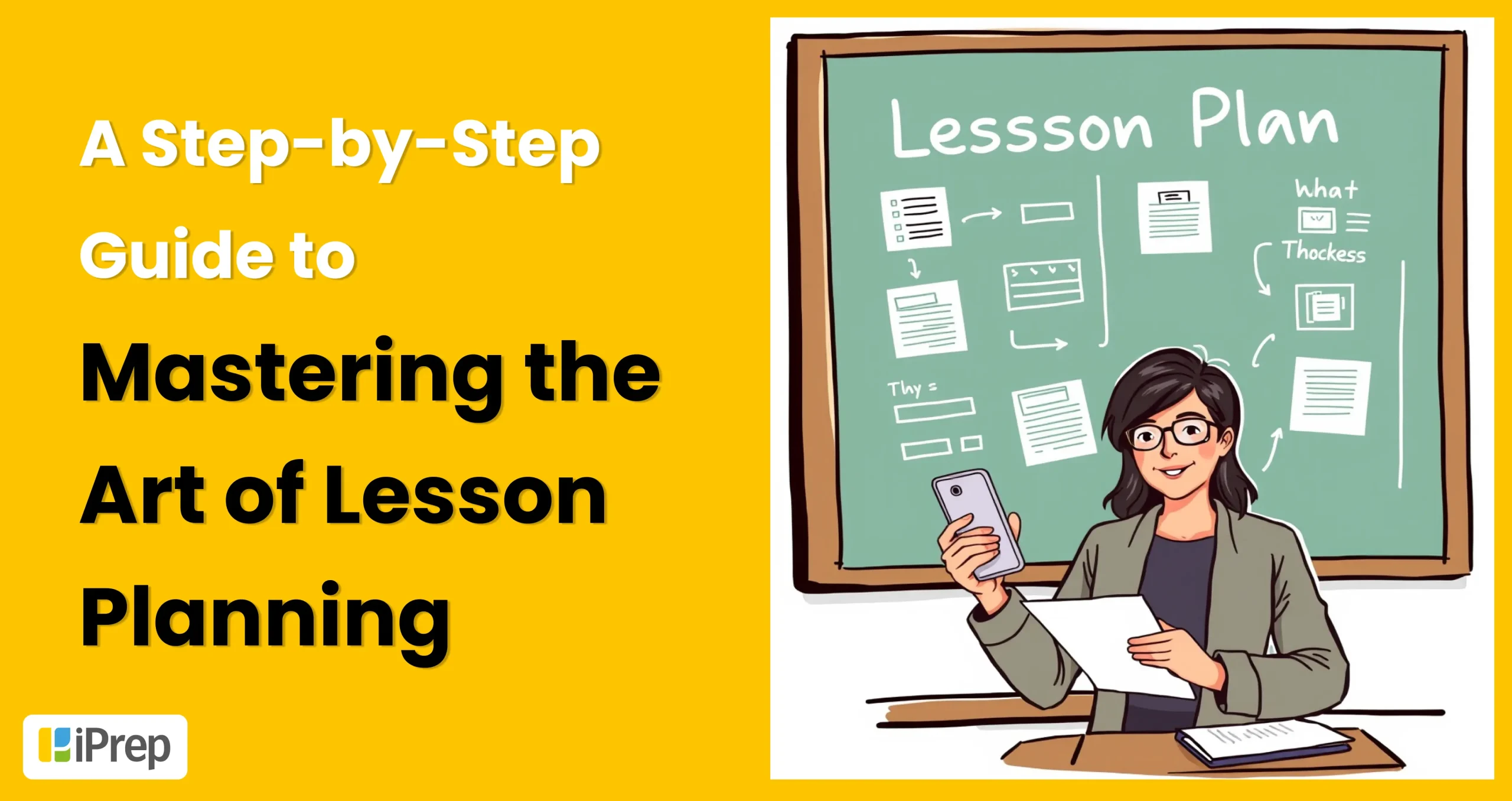
We all know that having a plan makes everything run more smoothly, and teaching is no different. In the classroom, an effective lesson plan is key to successful teaching and boosting student learning.
A well-crafted lesson plan acts as your roadmap, guiding you on what students need to learn and how to teach it effectively within class time. Knowing how to create a lesson plan that truly promotes learning is essential for setting your students up for success.
Curious to learn more? Keep reading!
Making Your Lesson Plan: Why Ready-Made Lesson Plans Might Not Always Be the Best Choice
Today, there’s no shortage of ready-made lesson plans. A quick search online or a few taps on an app can give you lesson plans for just about any subject. While these pre-made plans can be tempting (and often useful in a pinch), they’re not always the perfect fit for your classroom. Here’s why:
One Size Doesn’t Fit All
Every classroom is unique, with students who learn at different paces and in different ways. Ready-made lesson plans are often designed for a general audience, which means they might not account for your students’ individual needs, strengths, or challenges.
Lack of Flexibility
Pre-made lesson plans tend to follow a fixed structure, leaving little room for improvisation or adjustments on the go. But we all know that teaching rarely goes exactly as planned! With a lesson plan you’ve designed yourself, you have the flexibility to pivot and adapt to the flow of the class, making learning more dynamic and responsive.
Missed Opportunities for Creativity
Ready-made lesson plans might not always encourage you to get creative with your teaching approach or try new things. When you create your own lesson plan, you can think outside the box and incorporate your own unique teaching style, fresh ideas, and fun activities that resonate with your students.
Curriculum Alignment
While many ready-made lesson plans claim to align with national or state standards, it’s always a good idea to double-check. The last thing you want is to teach a lesson that doesn’t quite fit with your curriculum.
In short, while ready-made lesson plans can be helpful in certain situations, they often lack the flexibility, personalization, and creativity that come with planning your own lessons.
Therefore, it’s important to create your own lesson plans. We’ll explore this in the next section.
A successful lesson plan addresses and integrates three key components:
- Objectives for student learning
- Teaching/learning activities
- Strategies to check student understanding
Let’s go deeper into each and break down the steps to craft an effective lesson plan:
Step 1: Pinpoint Your Learning Objectives
Start by asking yourself, “What do I want my students to take away from this lesson?”
These are your learning objectives—the key skills or knowledge you want them to walk away with. Keep them clear and measurable, so it’s easy to track progress.
Some helpful questions to guide your objective-setting:
- What’s the topic of the lesson?
- What do I want my students to understand and do by the end of class?
- What’s the key takeaway I want them to leave with?
Step 2: Plan Your Learning Activities & Content
Once you’ve set your objectives, it’s time to plan how you’ll get there. Create a structured outline that includes an introduction, instruction, practice, and assessment. Organize your content in a way that’s easy for students to follow and understand.
Engage your students by incorporating activities that cater to different learning styles—visual, auditory, kinesthetic. Think of ways to make the material relatable with real-life examples, analogies, or visuals.
Here are some questions to consider when planning activities:
- How will I explain the topic?
- What real-life examples or visuals will help students understand better?
- How will I keep them engaged throughout the lesson?
Step 3: Choose How You’ll Assess Learning
Assessments aren’t just about tests! Depending on your objectives, you can use quizzes, discussions, and projects for understanding. The key is to ensure your assessments go beyond memorization—they should foster critical thinking and deeper comprehension.
Some guiding questions for assessment:
- What questions will I ask to check for understanding?
- How will students demonstrate they’re following along?
- What activities will show whether the objectives have been met?
Step 4: Manage Your Time Wisely
It’s easy to run out of time when you’ve got a lot to cover. That’s why it’s important to be realistic about what can be accomplished in one class. Prioritize two or three key concepts and be prepared to adjust as needed. Build in flexibility for extended discussions or extra examples, and keep a backup activity ready in case you finish early. The more adaptable you are, the smoother the lesson will go!
Here’s how to create a realistic timeline:
- Estimate how long each activity will take and add some buffer time.
- Mark how much time you expect to spend on each section in your lesson plan.
- Leave a few minutes at the end to wrap up or answer questions.
Step 5: Adjust on the Go
Even with a solid plan, things don’t always go as expected. Be ready to pivot based on your students’ engagement and understanding. Differentiating your instruction to cater to different learning styles will maximize the learning experience for everyone.
Step 6: Reflect and Refine
After teaching, take a few minutes to reflect on what worked and what didn’t. Jot down some notes and make adjustments while it’s still fresh. This way, if you teach the same lesson next year, you can build on what you’ve learned.
The Reality of Time Constraints
It sounds great to have the time to follow every step of a lesson plan process, but the reality is different. We get it—teachers are always juggling a million things at once. There are meetings, grading, and countless tasks that eat into your planning time.
Hence, we’re not just here to give advice; we want to help! We’ve got a solution that will not only guide you through creating a lesson plan but also make it easy to execute every step. We promise it’ll save you time, and you’ll have a great lesson plan ready to go, making your classroom experience a breeze.
Meet- iPrep: A Super Learning App
With its comprehensive resources, iPrep can be your go-to learning app for creating effective lesson plans. Here’s how:
Engage Students with Hook Questions
Need a quick way to get your class thinking? iPrep’s short videos (each under a minute) are perfect for grabbing attention. Play a video to introduce a topic, then follow it up with a thought-provoking question to spark discussion. These hook questions not only engage students but also get them curious about what’s coming next.
Clear Learning Objectives at Your Fingertips
One of the biggest time-savers iPrep offers is the clear, well-defined learning objectives for each concept. Every video on the app is created with specific goals in mind, so you don’t have to spend extra time figuring out what your students should be learning. Whether it’s math, science, or environmental studies, the learning objectives are already laid out, making it easy for you to stay focused on what’s important.
Creative, Hands-On Activities
iPrep is packed with activity videos. These activities are simple to implement and often use materials you can find lying around—like creating toys from trash! But don’t stop there—you can also use iPrep’s concept videos as inspiration to design your own classroom activities.
Effortless Assessments
Assessments can be a huge time drain, but iPrep simplifies the entire process. The app offers worksheets for foundational learning (FLN) and a wide variety of practice tests for all classes, all designed to test conceptual understanding and critical thinking—not just memorization. Even better, students can complete these assessments directly on the app, which means no more printing papers, collecting assignments, or spending hours grading. Everything is digital, instant, and accurate, giving you more time to focus on teaching.
Summaries & Reflection at Your Convenience
iPrep’s notes section is a fantastic tool for wrapping up lessons. You can refer to the notes for a quick summary or reflection after teaching a topic. It’s a simple way to reinforce key points without spending time writing out additional lesson summaries yourself.
Smart Time Management
Each multimedia content on iPrep has an allotted time, so you can easily plan how long each part of your lesson will take. This helps you manage your classroom time effectively and ensures you’re staying on track. No more guessing how long an activity or video might run—it’s all built into the app.
Flexible Learning Tools
Flexibility is key in any classroom, and iPrep offers a range of resources to suit different learning styles. From ebooks and videos to simulations and crafts, you can mix and match content to create a lesson that meets your students’ needs. This flexibility allows you to adapt on the fly, whether you need to switch gears during a lesson or cater to the unique learning preferences of your class.
Plus, you can rest easy knowing that all the content is aligned with CBSE standards, so you’re always staying on track with the curriculum.
In short, iPrep isn’t just a teaching tool—it’s a full teaching assistant that helps you craft effective lesson plans, keep students engaged, and save valuable time. With everything from learning objectives to assessments and flexible content, iPrep is your one-stop solution for a smoother, more efficient teaching experience.
———————————————————————————————————————–
Let’s look at a sample lesson plan, created with the help of iPrep:
Lesson Plan – Social Science (History) – Class VI
Topic: How to Know What Happened When?
Duration: 40 minutes
Objective:
By the end of this lesson, students will:
- Develop an understanding of the past and historical events
- Foster critical thinking skills
- Enhance research and communication abilities
- Build a sense of identity and citizenship
- Introduction (5–7 minutes)
Essential Question:
Kick off the lesson with a thought-provoking question to stimulate critical thinking:
- “How do we know what happened in the past without actually being there?”
Hook Activity:
Show a short video segment from the iPrep app (e.g., “Archaeological Sources: What We Know from Records and Coins”). After the video, ask students to reflect and discuss.
Pause the video at key moments to engage the class in a brief discussion, ensuring smooth transitions into the next part of the lesson.
- Interactive Session with Textbook (15 minutes)
Textbook Integration and Discussion:
Transition from the video into a more interactive session. Use the textbook to dive deeper into the concepts discussed in the video, such as archaeological sources and chronology.
Encourage a back-and-forth discussion with students, prompting them to connect what they’ve just watched with what’s outlined in the textbook. Sample discussion points include:
- How do artifacts help us understand historical events?
- Why is it important to know the order of historical events (chronology)?
- Digital Content and Questioning Techniques (10 minutes)
Reinforcement:
Use additional iPrep digital content, such as a summary video or interactive activity, to reinforce key points from the lesson.
Involve students in active questioning techniques to assess their understanding, for example:
- “Can anyone explain why coins are an important historical source?”
- “How do we determine the significance of an artifact?”
This session encourages participation and allows you to gauge students’ grasp of the concepts.
- Teaching Aids and Activities
Materials to Enhance Learning:
- Maps and charts to visualize historical locations
- Pictures, illustrations, and videos from iPrep to show real-life artifacts
- Primary sources, such as images of letters, diaries, and historical documents
Group Activity:
Divide the students into small groups and ask them to discuss “What, Where, How, and When” in relation to specific historical artifacts or events.
Encourage each group to share their insights with the class to promote peer learning.
- Conclusion and Reflection (5–7 minutes)
Review and Summary:
Wrap up the lesson by conducting a quick review using the iPrep app’s Notes feature. Highlight the main concepts:
- Archaeological sources
- Importance of chronology
- How we know what happened in the past
Assessment: Q&A Session and Practice Tests
End with a quick Q&A using questions from the iPrep Practice Tests to assess student learning. The practice tests provide an easy, time-saving way to evaluate understanding without relying on traditional paper assessments.
Teaching Methods Used:
- Multimedia video lessons from iPrep
- Interactive discussion and inquiry-based learning
- Group discussions and activities
- Digital assessments using iPrep Practice Tests
This lesson plan leverages the variety of resources available in iPrep to create an engaging, interactive, and flexible learning experience tailored to the needs of your students.
———————————————————————————————————————–
Final Thoughts
Creating a lesson plan may seem daunting at first, but with the right tools and strategies, it becomes a powerful way to guide your teaching and improve student outcomes. By defining clear learning objectives, planning interactive activities, and using flexible assessments, you ensure that your classroom is a space for effective and meaningful learning.
With iPrep, lesson planning becomes easier and more efficient, providing everything you need to design lessons that engage and inspire students.



