Select the best suited Interactive Flat
Panel for your Smart Class
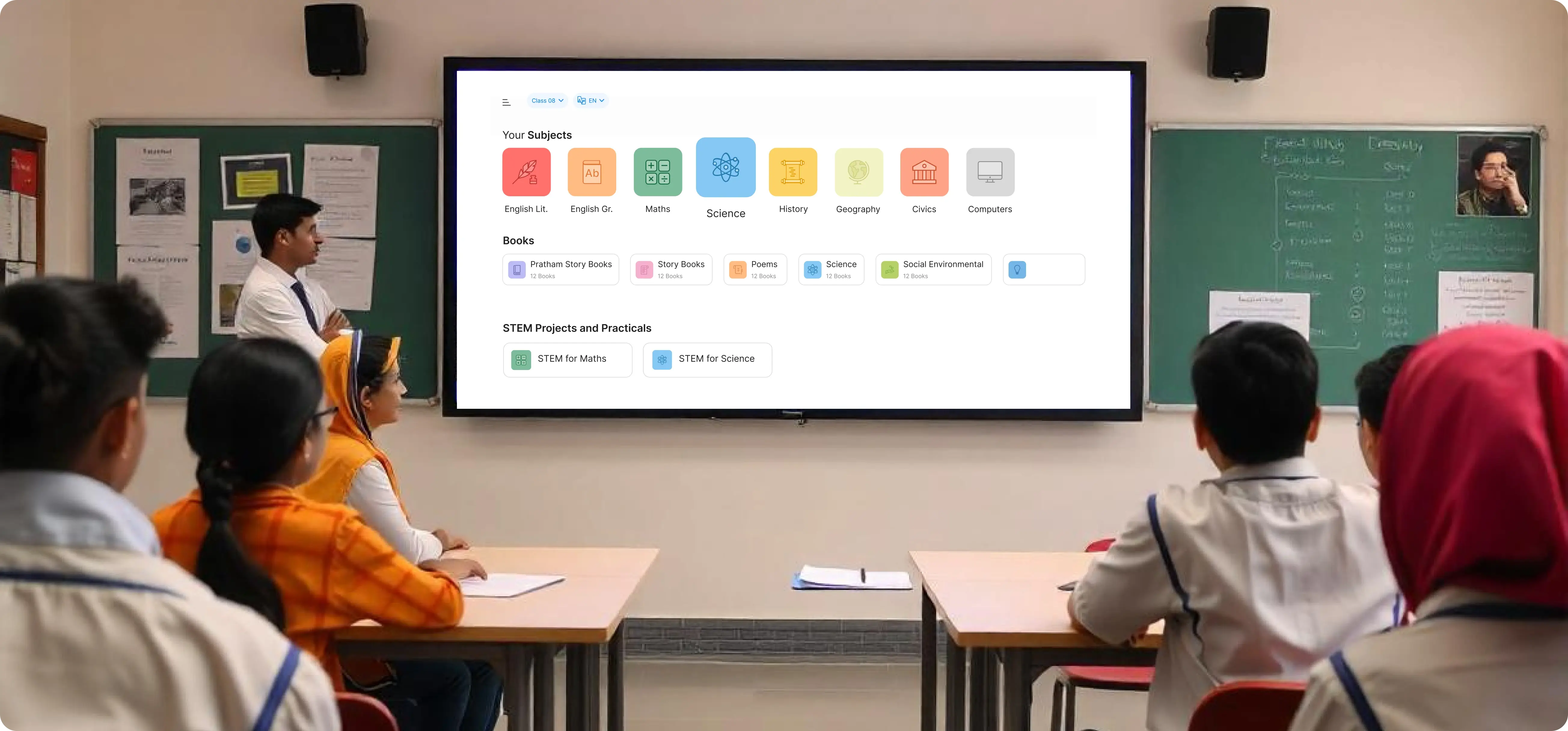
iPrep brings you multiple options of Interactive Flat Panels (IFPs)
based on your
requirements, budgets and use cases
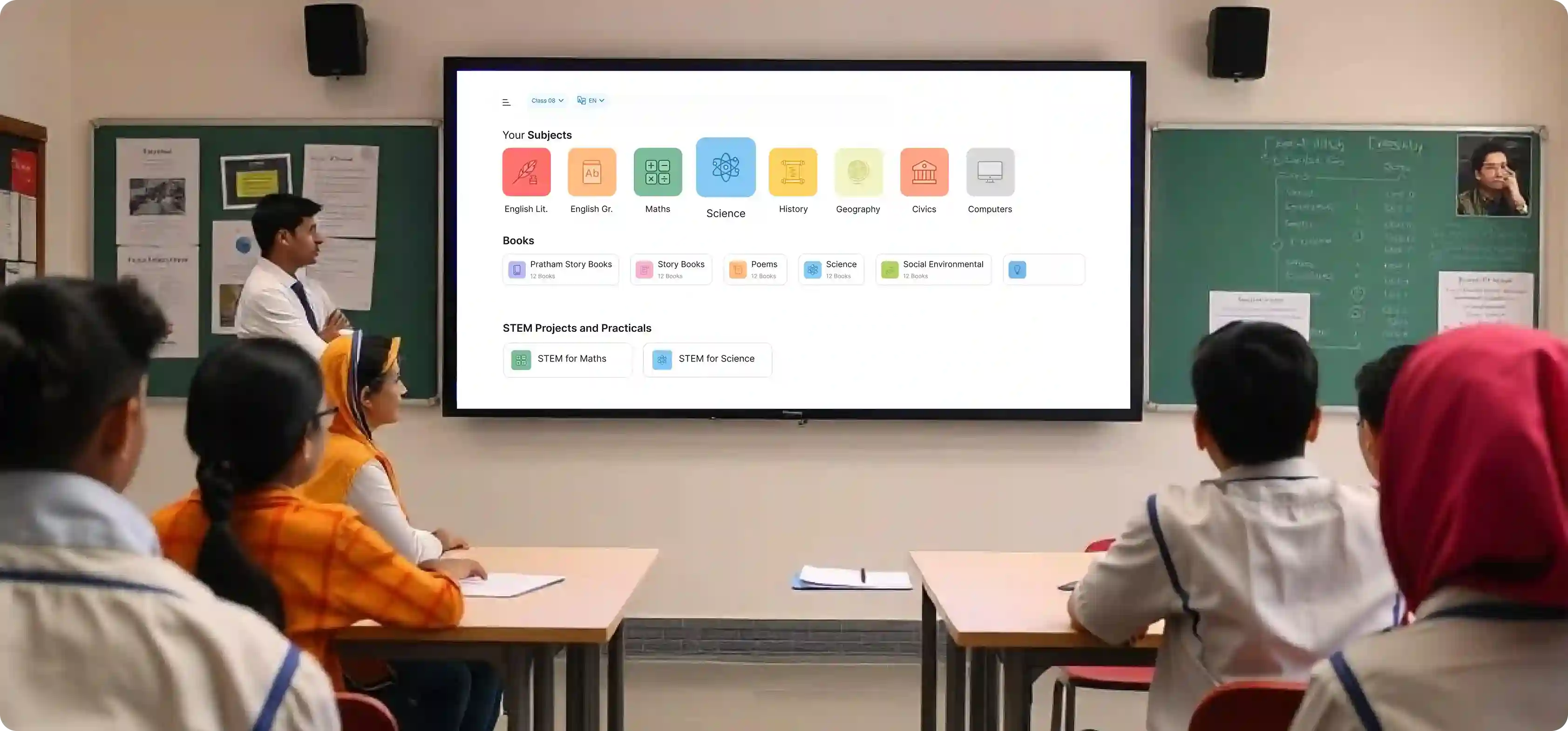
Why IFP for Smart Classrooms?
Over the last 15-20 years, various devices have been used for digitizing Classrooms including projectors with a PC, interactive whiteboards, android projectors, camera based scanners, Display TVs, Smart TVs, IFPs and more. But over the last 4-5 years, Interactive Flat Panels have become the hardware of choice for Smart Classrooms due to various advantages like:
-
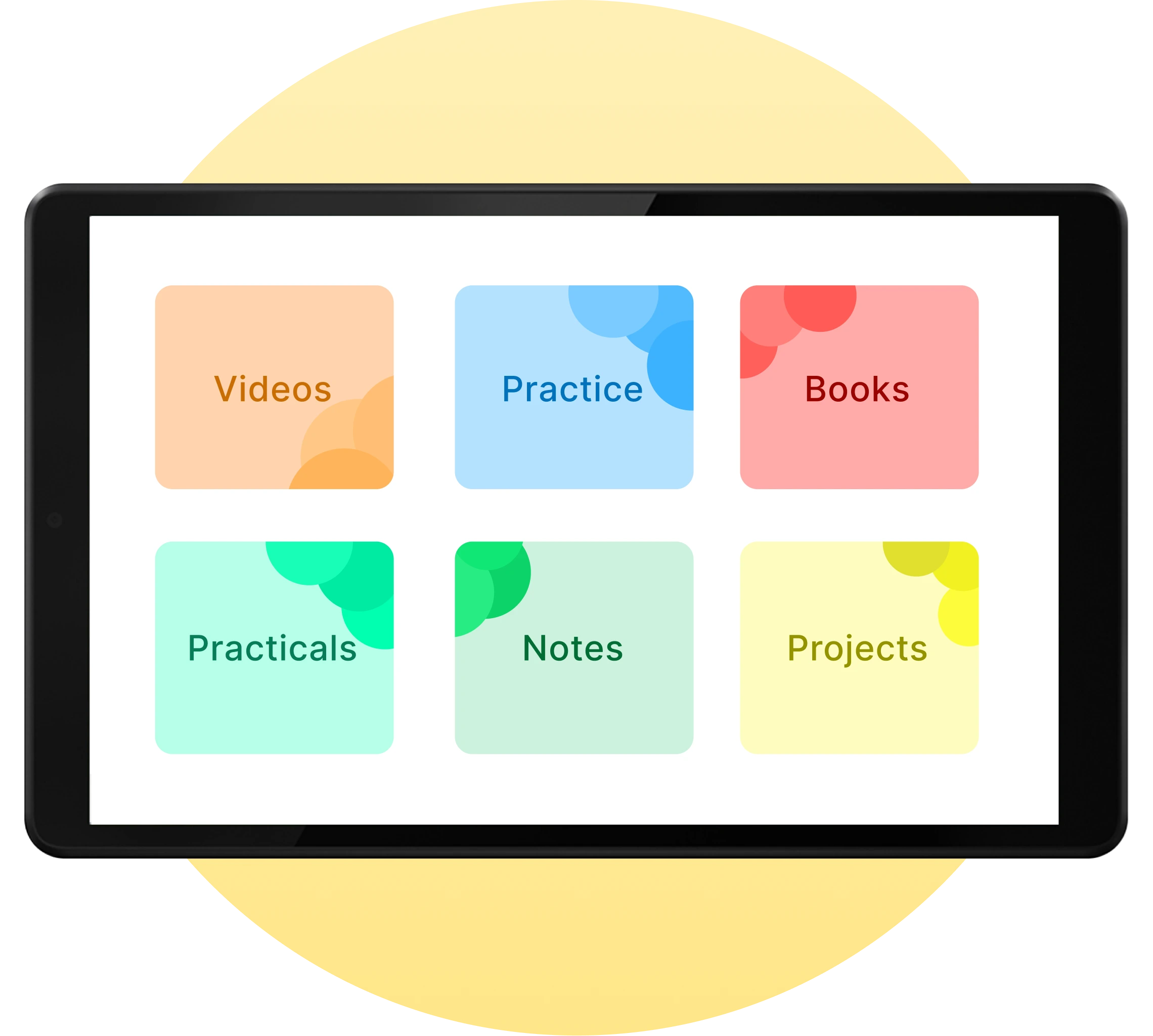
Integrated, one stop Digital Hardware for all classroom needs
-
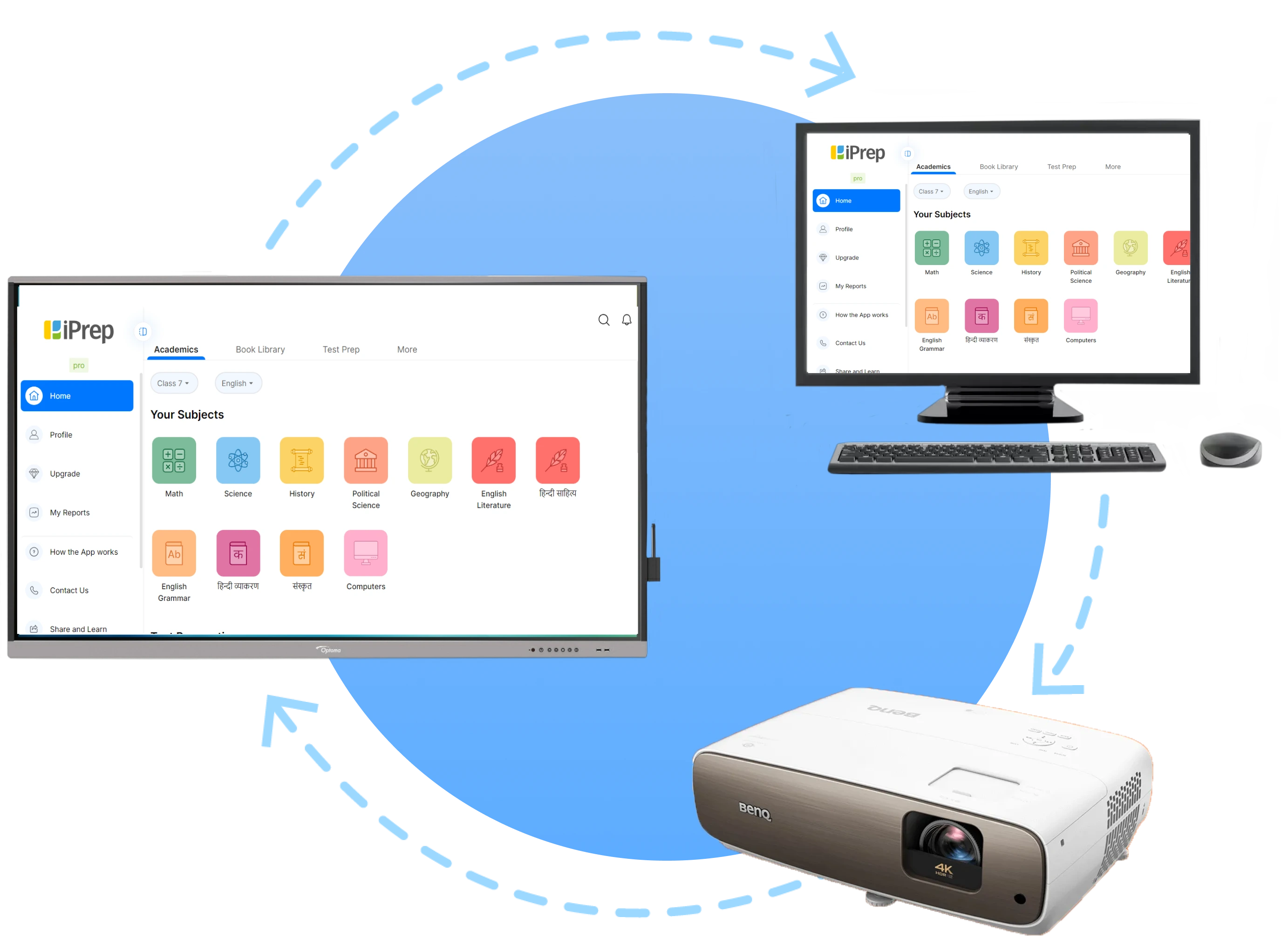
Robust Devices which are safest to use in schools
-

Extremely Easy to Use hardware with multi touch operation
-
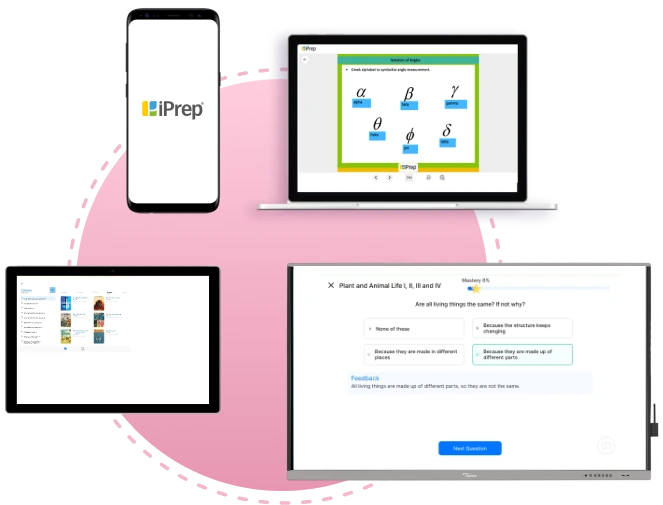
Includes all teaching/learning applications and features
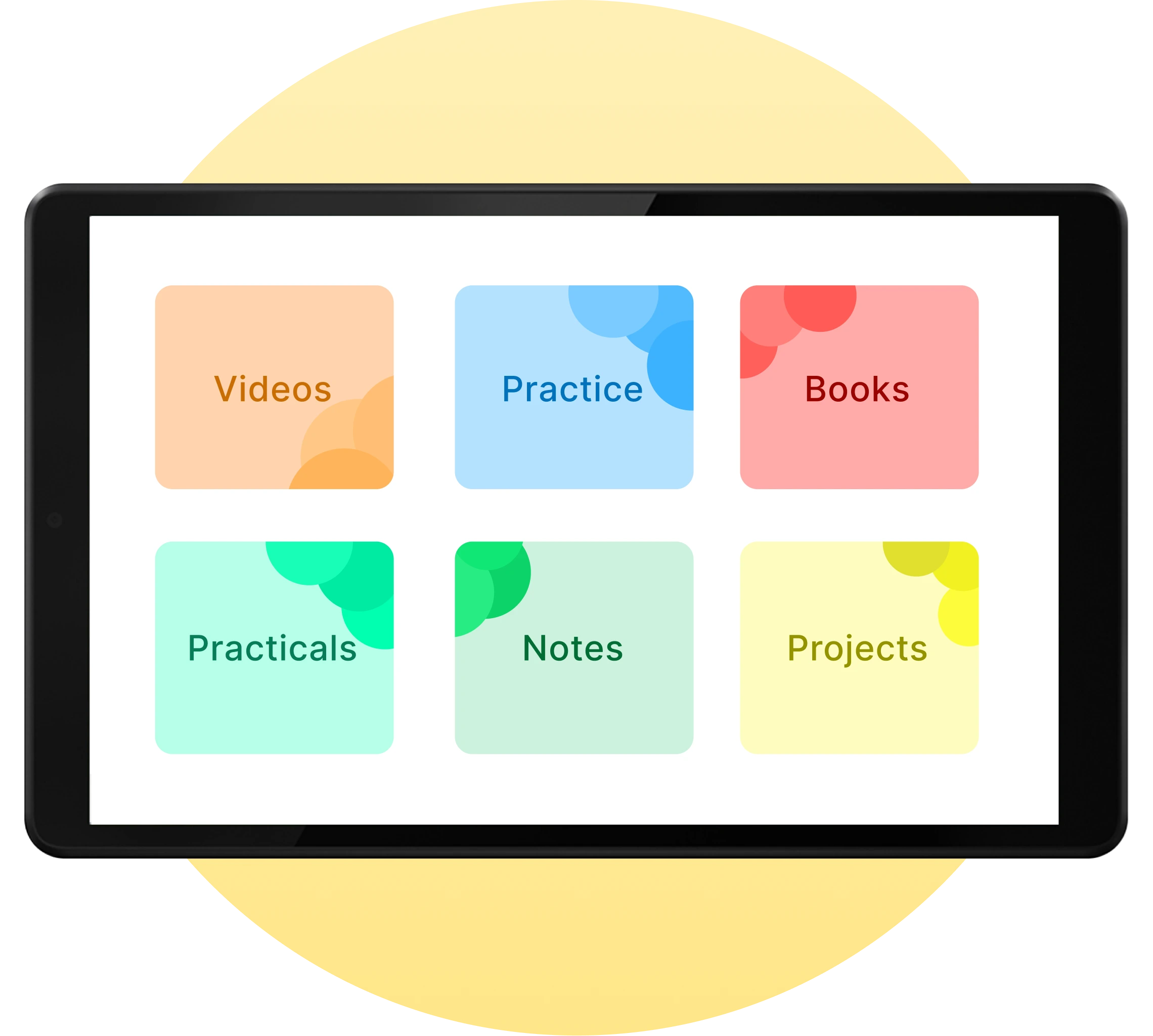
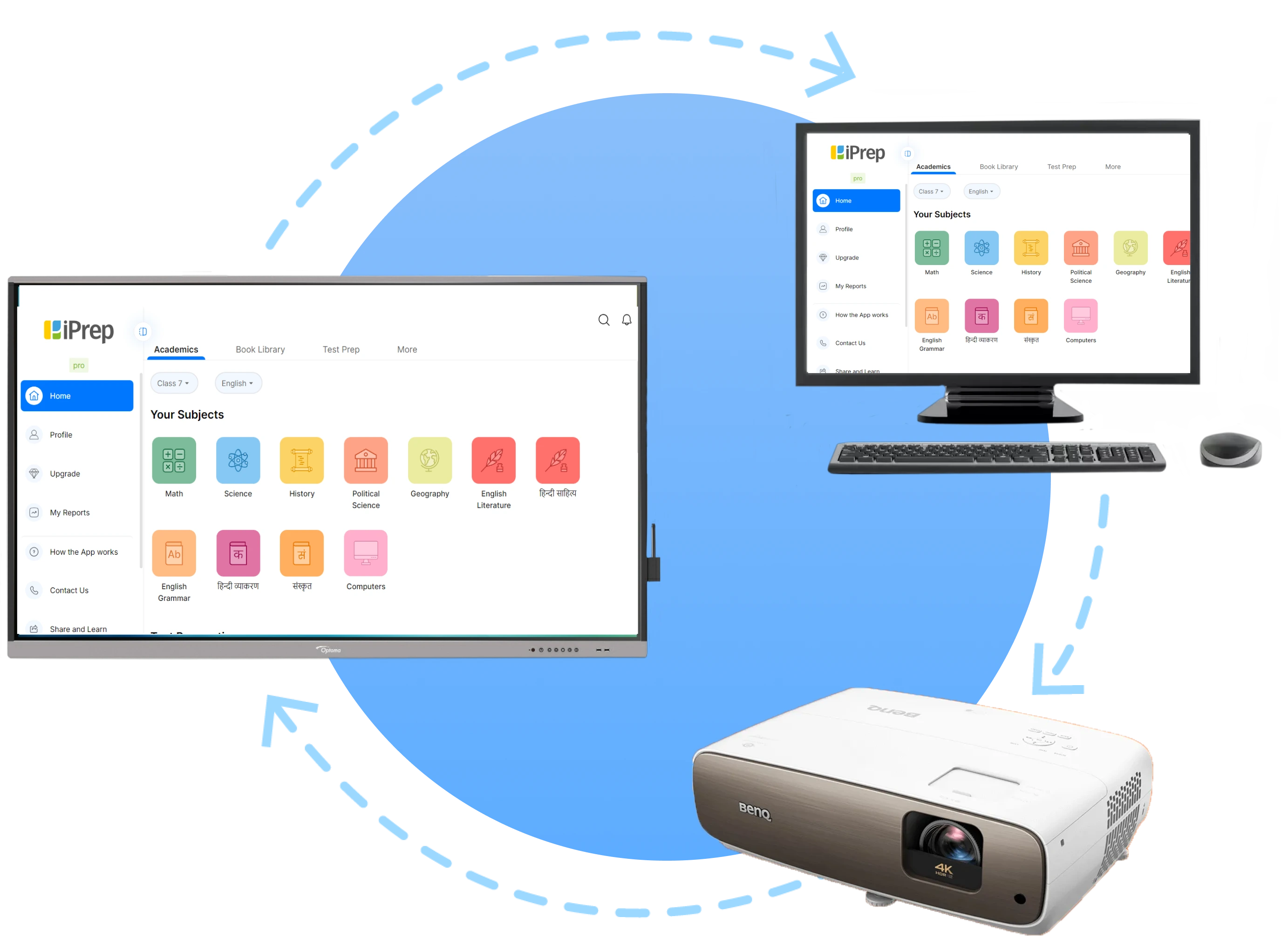

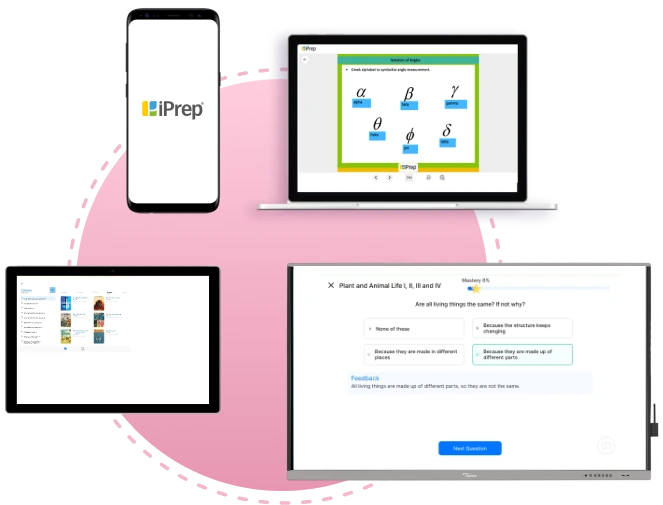
Choosing the best Interactive
Flat Panel
for your school
There are some important factors to consider while deciding what is the
best
Interactive Flat Panel for your school.
Flat Panel Size
Interactive Flat Panels typically come in 4 sizes, 55 inch, 65 inch, 75 inch and 86 inch. Depending on your classroom size, wall space and visibility requirements, the most appropriate size of the IFP should be decided
Service Reliability
There are many brands in IFPs today in India including Global and Indian brands and therefore your brand confidence in terms of their ability to service and offer in-classroom support can help you decide the brand that you can rely on.
Budget
The cost of IFPs varies greatly with brands, sizes and specifications and therefore an estimated budget range shall help you shortlist and choose the best suited IFPs in your budgets.
Specifications
Although most IFP brands offer all major features, there are some specifications that differ in different brands and models.Ex-inbuilt or external camera, Internal Memory, Inbuilt device management, inbuilt whiteboard app & various other features can differ from device to device.
What we offer at iPrep?
- iPrep brings to you the best Interactive Flat Panel brands to choose from, with 3 year onsite, in classroom warranty and best of integrated support.
- With years of experience in setting up Interactive Flat Panels across India, iPrep gives a lot of importance to quality and after sales support & network. With iPrep rest assured that we are bringing highly curated Interactive Flat Panels to you, at the best price.

Choose from Top brands:
Depending upon your requirements and preferences, we can offer the best suited
Interactive Flat Panel to you.
Get Best Suited Flat Panel For your Smart class
Get in touch with us for more details and a customized quote
Frequently Asked Questions
What is an Interactive Flat Panel (IFP)?
An Interactive Flat Panel (IFP) is a large touchscreen display designed to enhance collaboration and engagement in classrooms. It allows teachers and students to interact with content directly on the screen using touch or digital pens. IFPs usually feature built-in software for lessons, presentations, and annotations.
What are the benefits of using IFPs in schools?
Interactive Flat Panels (IFPs) offer several educational advantages:
1. Enhanced Engagement: Students can interact directly with lessons, increasing
participation.
2. Collaborative Learning: Multiple users can interact with the screen at the same time.
3. Multimedia Support: Integrate videos, images, and animations for an enriched learning
experience.
4. Digital Annotation: Teachers and students can write directly on the screen, creating an
interactive environment.
How do IFPs differ from traditional interactive whiteboards?
Unlike traditional interactive whiteboards, IFPs are all-in-one devices with built-in touchscreens,
providing:
1. Higher display resolution
2. Better brightness in different lighting conditions
3. No need for calibration or external projectors
4. Multi-touch capability with fast response time
What sizes do Interactive Flat Panels come in?
IFPs are available in various sizes, typically ranging from 55 inches to 98 inches. For classroom use, the most common sizes are 65", 75", and 86", ensuring good visibility across different classroom sizes.
How much power do IFPs consume?
The power consumption of IFPs varies based on their size and usage:
1. 55-65 inch IFPs typically consume between 120W to 200W.
2. 75-86 inch IFPs can consume between 200W to 300W.
3. Larger models (90+ inches) may go above 300W.
Modern IFPs are designed to be
energy-efficient, often featuring standby or sleep modes that reduce
power consumption when not in active use.
What are the different names given to IFPs and its various synonyms?
Interactive Flat Panels (IFPs) are often referred to by different names, depending on the context or
brand. Some common synonyms and alternative names include:
1. Interactive Digital Panels
2. Interactive Touch Panels
3. Interactive Whiteboards
4. Digital Whiteboards
5. Smart Boards
6. Interactive Displays
7. Touchscreen Panels
8. Interactive Flat Screen Displays
These terms generally describe the same type of
technology—a large touchscreen display used for
interactive presentations, teaching, and collaboration. However, there are differences and it is
important not to get confused. We've attempted to resolve any confusion in the next question
How do IFPs differ from traditional interactive whiteboards?
Unlike interactive whiteboards (or Smart boards or digital Whiteboards or Interactive Whiteboards or
Interactive Digital Whiteboards) that need projectors, IFPs are all-in-one systems with
touchscreens, providing:
1. Higher display resolution
2. Superior brightness in well-lit environments
3. No need for calibration
4. Multi-touch capability fast response times
What are Interactive Digital Whiteboards, and how do they relate to IFPs?
Interactive Digital Whiteboards refer to any touch-enabled display or surface used to interact with digital content. IFPs are a type of digital whiteboard, but they offer advanced features like high-resolution displays, built-in software, and better touch responsiveness compared to older systems.
How to buy an IFP?
To buy an IFP, follow these steps to ensure you get the right product for your school:
1. Research and Compare: Look at different IFP models from reputable brands, comparing features like
screen size, resolution, touch sensitivity, and software compatibility. You can get in touch with
organizations such as iPrep that work with and are resellers for some of the best IFP brands in
India.
2. Budget Planning: Determine your budget based on the features and size of the IFP you need. Take
into account installation, accessories, and warranty costs. Based on your budget and requirements,
iPrep provides options in all price ranges. Be sure to connect with us when purchasing an
IFP
3. Trial or Demo: Request a demo from vendors to test the IFP before purchasing, ensuring it meets
your requirements in terms of usability and performance. We can help you organize such
demos.
4. Verify Support and Warranty: Choose an IFP with a comprehensive warranty and strong after-sales
service to avoid issues after purchase. We highly recommend to focus on the after sales service, and
on site support, we only recommend reputed and credible brands with whom we have experienced
excellent after sales support and customer service.
Where to buy an IFP?
1. Authorized Dealers: Purchase from authorized resellers (such as iPrep) of established brands such
as Samsung, BenQ, or LG to ensure genuine products and warranty.
2. E-commerce Platforms: You can also buy IFPs from trusted online marketplaces like Amazon
Business, Flipkart, or dedicated education technology platforms. Be sure to check seller ratings and
warranty details. It is always better to purchase from a reputed reseller like iPrep with years of
experience in setting up Smart Classes across India, and good network with leading brands ensuring
the assurance of best price and best service & after sales support
3. Educational Technology Providers: Many ed-tech companies offer customized solutions for schools,
including IFPs with installation and support as part of a package deal. iPrep is an excellent
example of the same. iPrep offers IFPs with pre-loaded digital content for smart classrooms in
schools.
Always ensure you're buying from trusted sources to get the best product and
after-sales service.
How do I decide which IFP to buy?
When choosing an IFP, consider the following factors to make an informed decision:
1. Classroom Size: Ensure the screen size fits your classroom—65", 75", and 86" are common for
different room sizes.
2. Resolution: A 4K resolution ensures crisp and clear visuals, especially important for detailed
presentations and media.
3. Touch Sensitivity: Look for multi-touch functionality, especially if multiple students or
teachers will interact with the display simultaneously.
4. Software Compatibility: Check for built-in educational tools, app support, and compatibility with
systems like Google Classroom, Microsoft Teams, or other teaching platforms.
5. OPS Compatibility: If you want a built-in computer module for easy updates and performance,
ensure the IFP supports OPS (Open Pluggable Specification).
6. Connectivity: Ensure the IFP has ample ports (HDMI, USB), Wi-Fi, and screen-sharing capabilities
for seamless integration with other devices.
7. Durability: Choose a model with toughened glass and anti-glare protection to withstand daily
classroom use.
8. Warranty and Support: Look for a good warranty (3-5 years) and after-sales service to ensure
long-term reliability.
iPrep makes the decision easier for you, with our experts, you will be guided through the journey
and based on your specific requirements, we will bring you the very best options for IFPs in terms
of price, quality and service.
What should I consider when choosing a UPS or inverter for an IFP?
Choosing the correct UPS or inverter configuration depends on the size of your IFP and the expected
usage duration during power outages. Here's how to decide:
1. Determine Power Consumption:
Find the wattage of your IFP (usually mentioned in the product
specifications).
2. UPS Capacity: Select a UPS with a power output slightly above the total
wattage of the IFP. For
instance, if your IFP consumes 200W, you'll need a UPS with at least 300-400 VA capacity to account
for additional load and ensure continuous operation during power fluctuations.
3. Inverter
Selection: Choose an inverter based on the total wattage of all devices you want to
connect (IFP + other classroom devices like computers or projectors). For a 300W IFP, a 1 kVA
inverter would be recommended if you intend to power other equipment as well.
How long can a UPS support an IFP during a power outage?
The backup duration of a UPS depends on the battery capacity (measured in VAh) and the power draw of
the connected devices. For example:
1. A 1000 VA UPS with a battery capacity of 600 VAh can typically provide about 1-2 hours of backup
for an IFP consuming 200W, depending on other devices connected.
2. For larger IFPs (300W or above), expect slightly lower backup time with a similar UPS, or
consider a higher capacity UPS (e.g., 1500 VA) for extended backup.
What are Interactive Digital Whiteboards, and how do they relate to IFPs?
Interactive Digital Whiteboards refer to any touch-enabled display or surface used to interact with digital content. IFPs are a type of digital whiteboard, but they offer advanced features like high-resolution displays, built-in software, and better touch responsiveness compared to older systems.
Can IFPs support remote learning or hybrid classrooms?
Yes, IFPs are excellent tools for remote and hybrid learning environments. Many models come with built-in cameras and microphones or allow easy integration with video conferencing tools. This enables teachers to conduct interactive lessons for both in-person and remote students.
What software comes with Interactive Flat Panels?
IFPs often come preloaded with education-focused software, including tools for lesson planning, annotation, and interactive presentations. Some models allow installation of third-party apps, enabling educators to customize their teaching experience according to the curriculum.
How durable are Interactive Flat Panels for classroom use?
IFPs are built for durability in classroom environments. They are typically equipped with toughened glass, scratch-resistant surfaces, and strong casing. Many manufacturers provide warranties of up to 5 years, ensuring long-term use.
How do I clean and maintain an IFP?
Maintaining an IFP is straightforward:
1. Use a microfiber cloth for daily cleaning.
2. For stains, use a slightly damp cloth with water or a mild screen cleaner.
3. Avoid abrasive cleaning materials or harsh chemicals that may damage the screen.
How energy-efficient are IFPs?
IFPs are designed to consume less power than traditional projector systems. Features like auto-brightness adjustment, sleep modes, and energy-saving settings make them efficient and suitable for eco-conscious schools.
What should I look for when choosing an IFP for my school?
When selecting an IFP, consider: 1. Screen Size: Ensure it fits the room size and student
visibility.
2. Resolution: 4K resolution is ideal for crisp visuals.
3. Touch Sensitivity: Multi-touch capability is essential for interactive lessons.
4. Software Compatibility: Ensure compatibility with platforms your school uses (e.g., Google
Classroom, Zoom).
5. Connectivity: Look for Wi-Fi, HDMI, USB, and wireless screen-sharing options for easy integration
What is the lifespan of an IFP?
Most IFPs are rated to last 50,000 to 80,000 hours, which translates to many years of use in typical school settings. Regular maintenance and proper handling will further extend their lifespan.
What UPS or inverter capacity is suitable for different IFP sizes?
Here are general guidelines for UPS and inverter capacity based on the size of the IFP:
1.
For a 55-65 inch IFP (120-200W): A UPS of 600-1000 VA should be sufficient. For an inverter,
choose a model with at least 800-1000 VA capacity.
2. For a 75-86 inch IFP (200-300W): A UPS
with 1000-1500 VA is recommended. For the inverter, a
1.5-2 kVA model would be ideal.
3. For larger IFPs (90 inches and above, 300W+): You may
need a 2000-2500 VA UPS or a 2-3 kVA
inverter for longer backup times.
Consider adding an extra 20-30% capacity to your UPS or
inverter configuration to accommodate other
devices like computers, speakers, or additional displays.
Can IFPs be used for purposes other than teaching?
Yes, IFPs can be used for administrative meetings, staff training, student activities, and even as digital signage during school events. Their versatility makes them valuable beyond the classroom.
How to beware of various IFP companies mushrooming in India?
As the IFP market grows in India, it's important to be cautious about lesser-known companies and
ensure you invest in quality:
1. Reputation: Research the company's reputation, especially
in the education sector. Established
brands with positive reviews from schools or institutions are often a safer bet.
2. Product
Certification: Check for certifications like BIS (Bureau of Indian Standards) and
adherence to global standards, which ensure the quality and safety of the IFP.
3.
After-Sales Support: Ensure the company provides strong after-sales service, including on-site
support and easily accessible customer service.
4. Warranty Terms: Some companies might
offer substandard warranty coverage. Look for brands that
offer comprehensive warranties (3-5 years) and have a clear service policy.
5. Reviews and
Testimonials: Look for case studies, customer reviews, or testimonials from other
schools to assess the company's reliability and product performance.
6. Hidden Costs: Be
cautious of companies that advertise very low prices but may charge additional
fees for installation, training, software licenses, or essential accessories.
By doing
thorough research and avoiding overly cheap or unknown options, you can protect your school
from investing in subpar products.



