A Parent’s Guide to Choosing the Best Learning App

How do you decide which learning apps are worth your child’s time and your money?
Nowadays, it seems like everyone is using apps for everything. I’m no different – my phone is always complaining about running out of space because of all the apps I have. But my real encounter with educational apps began after an unexpected incident—one that taught me a lot about choosing the best learning app for kids. I’d like to share this experience with you, hoping it makes your search for the right app quicker and easier.
This blog is meant to be a comprehensive guide to help parents choose the best educational app for their kids.
What led me to the search for the best Learning app?

It was one of those rare Sunday afternoons when I actually had some time to myself. The kids were at their grandparents’ place, and my husband was busy assembling a DIY shelf. With this rare bit of free time, I decided to indulge myself.
I opened an app that offers everything from light bulb fitting to healing therapies and booked a pedicure session. Soon, the beauty specialist arrived—Pooja, a woman in her mid-thirties with a warm, kind smile. She spread out her tools and got to work on my feet.
Although I’m usually not very talkative, I tend to strike up conversations to avoid awkward silences. We talked about her life, her 13 year old daughter. She talked without missing a beat in her work: “My daughter is in 8th standard. She’s a bright child, and we’ve tried to provide her with the best education we can afford.”
Then there was a brief silence, and I could tell Pooja wanted to say more but was hesitant.
“Go on,” I encouraged her.
With a shy smile she continued, “My daughter is very bright, but sometimes she struggles with concepts at school. My husband and I try to help her, but we’re often not able to. So, when we got a call from a sales executive of a well-known learning app brand, we were impressed by the offerings and signed up for a three-month plan.
We downloaded the app, and my daughter started exploring it. But within a week, she stopped using it. I was upset because we’d spent money on it. My daughter explained that the app’s content was not connected to her school curriculum and was very confusing.”
She paused, then asked, ‘Ma’am, I see you have children. What learning apps do you use for them?’”
Her question caught me off guard. I felt a bit embarrassed that I hadn’t considered using a learning app for my 8- and 12-year-old kids yet. Here I was, using an app to book salon services for myself, but I hadn’t yet thought about using one for my children’s education.
Clearing my throat, I replied, “We haven’t used one yet, but it’s a great idea. Thank you for the suggestion. Please leave your number with me, and I’ll do some research and let you know.”
Finding the best learning app for kids
That conversation set me on a mission to find the best e-learning app for kids. It wasn’t just about my own children; I felt a responsibility to help Pooja’s daughter as well. I was determined to find the best educational app out there.
In the process of extensive online research and trial I became somewhat of a practical expert on the topic. It is this knowledge that I wish to share here.
When you start looking at apps, begin with asking these questions:
- How much does the app cost? Am I willing to spend that much?
- What subjects and topics does the app teach? Does it match my child’s school curriculum?
- Can I use the app to keep my child busy while I do other things?
- Is the app suitable for my child’s age?
- Is the app mentioned in reputed places? Has it won any awards?
- Can my child and I easily find what we need on the app?
- Can I use the app on different devices (like phones, tablets, or computers)?
- Does the app support the languages my child understands?
- Is the app safe for my child to use?
- Can I control what my child sees on the app?
- Will the app continue to be supported and updated?
Features of Best Learning App for Kids
The answers to these questions can tell you all you need to know about the essential features of best learning apps. Let’s explore them in more detail:
Is it age appropriate?
It’s important to choose an app that matches your child’s age and stage of development. The content should be just right—not too easy that it’s boring, but not too hard that it’s frustrating. The activities should be challenging enough to keep your child engaged and motivated, helping them grow without feeling overwhelmed.
Meeting Learning Goals
The app should focus on the areas where your child needs the most help. An app that covers a wide range of subjects can be a great choice because it offers everything in one place, making it convenient and often more affordable. This way, your child can learn different things without needing multiple apps.
How easy is the Learning app to use?
The app should be simple for your child to use on their own, without needing too much help from you. It should have a clear design that makes it easy to find what they need, with buttons and menus that are straightforward. The focus should be on learning, with as few distractions as possible, so your child can stay concentrated on the activities.
Is it aligned to the school curriculum?
The content in the app should match what your child is learning at school. This means it should be in line with the educational standards or curriculum they follow. The teaching methods used in the app should be proven to be effective, ensuring that your child is learning in a way that’s backed by research.
Does the Learning App have Engaging Content?
The app should offer a variety of activities that are fun and interactive, like videos, games, and simulations. These should capture your child’s interest and keep them engaged. The content should also relate to things your child already knows or experiences in real life.
How many starts does the learning app have?
It’s important to choose an app that comes from a well-known and respected developer or educational institution. Look for reviews and recommendations from other parents and teachers to make sure the app is reliable and worth your time and money.
Is the learning app portable?
The app should work on different devices, like smartphones, tablets, and computers. This way, your child can learn wherever they are, whether at home, in the car, or on the go.
Does it have language options?
If your child is more comfortable in a language other than English, the app should offer the option to switch to their preferred language, this is called an app being bilingual. In India, a vast majority of students are more comfortable in learning in Hindi, so it is imperative that any K-12 learning app must be available in the Hindi language, in fact in other languages as well! This makes learning easier and more enjoyable for them.
Will the Learning app let me track the progress of my child?
The app should provide regular updates on how your child is doing. This includes showing you what they’ve learned, where they’re excelling, and where they might need a little more help. Having this information helps you stay involved in their learning and see their progress over time.
How many questions and tests are there in the learning app?
To help your child really grasp what they’re learning, the app should offer plenty of practice activities and tests. These help reinforce the material and make sure your child is retaining the information.
Kinesthetic Support
Some kids learn best when they can move around or physically interact with what they’re learning. The app should include activities that involve movement or hands-on tasks to support this type of learning.
Support & Updates
If you ever have questions or run into problems with the app, it’s important that the provider offers good customer support. The app should also be regularly updated with new content and features to keep it fresh and useful for your child’s learning journey.
Safety & Data Security
Your child’s privacy and safety should be a top priority. The app should have strong data security measures in place and offer parental controls that allow you to manage what your child can access and how they use the app.
After endless trials, I found this app for kids to be worth the time:
It is iPrep: a Learning Super App.
What makes iPrep a good choice for kids?
Here’s why it turned out to be the good fit as an educational app for my kids:
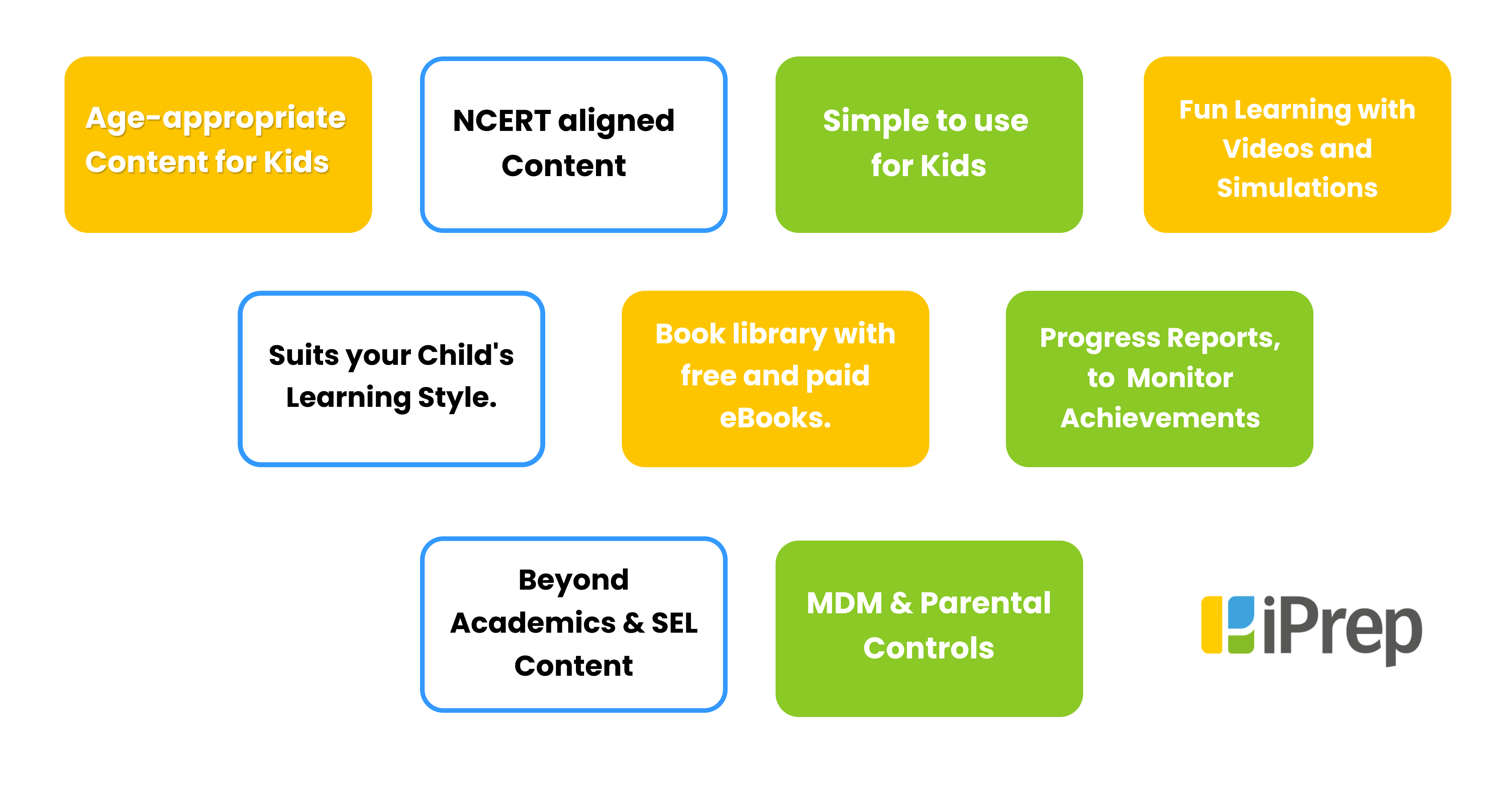
I reached out to Pooja and recommended it to her as well. Just a week later, she got back to me, thrilled with the app. Her daughter was using the app with excitement, and they were even spending time learning together. Pooja thanked me, and knowing I’d helped made me feel really happy.
Conclusion
Choosing the best learning app for your child can be overwhelming, given the vast number of options available. This guide aims to simplify the process by providing a clear framework and recommendations.
You can start by exploring iPrep or create your own list based on the criteria outlined above. Remember to look for apps that align with your child’s age, learning goals, and your specific needs.
I highly recommend iPrep as a comprehensive and trusted learning platform. It offers a wide range of features, from personalised learning to engaging content and strong safety measures.
To get started, try iPrep and see how it fits your child’s learning needs.
Good luck in your search for the perfect learning app!
—————————————————————————————————————–
– As narrated to me by my friend Shreya, who is a mother to two bright and curious kids.



